For Windows users there is WC3 Resolution Changer V0.1b but this tool don't work in Linux (using wine).
So You need to change Warcraft 3 resolution manual.

Open terminal (accessories > terminal, in ubuntu)
Type regedit
Regedit will open, in regedit locate:
HKEY_CURRENT_USER > Software > Blizzard Entertainment > Warcraft III > Video
Find resheight > duble click > change base to decimal > in value data add height resolution
Find reswidth > duble click > change base to decimal > in value data add width resolution
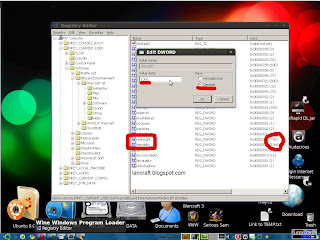
So You need to change Warcraft 3 resolution manual.

Open terminal (accessories > terminal, in ubuntu)
Type regedit
Regedit will open, in regedit locate:
HKEY_CURRENT_USER > Software > Blizzard Entertainment > Warcraft III > Video
Find resheight > duble click > change base to decimal > in value data add height resolution
Find reswidth > duble click > change base to decimal > in value data add width resolution
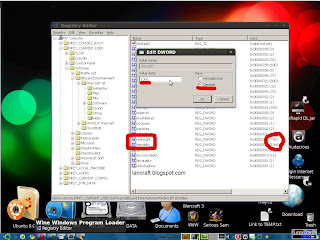

0 comments:
Post a Comment